Here are a few tutorials in customizing the WordPress Comment Form.
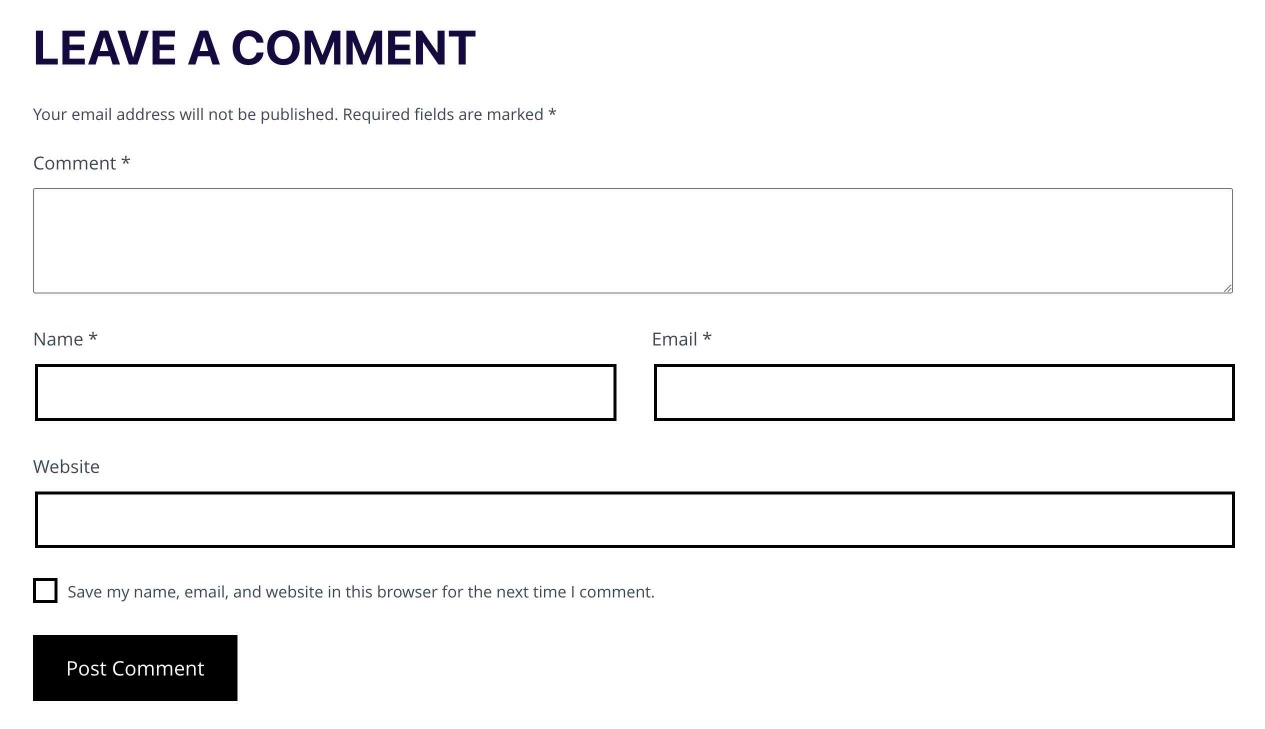
Change the WordPress Comment Form Title
By default, the comment form’s title is Leave a Comment, to change it, first, check your current theme if it has a comment.php file, and look for this part.

Change ‘Leave a Comment’ to the title you want.
If it doesn’t have that file, add this in your theme’s functions.php.
add_filter('comment_form_defaults', 'set_my_comment_title', 20);
function set_my_comment_title( $defaults ){
$defaults['title_reply'] = __('CUSTOM NAME', 'customizr-child');
return $defaults;
}
Change CUSTOM NAME to the title you want.
Move the comment field to the bottom of the form
function move_comment_field_to_the_bottom( $fields ) {
$comment_field = $fields['comment'];
unset( $fields['comment'] );
$fields['comment'] = $comment_field;
return $fields;
}
add_filter( 'comment_form_fields', 'move_comment_field_to_the_bottom');
Use Placeholder Instead of Labels in Your WordPress Comment Form
// Placeholder Comments
function btg_comment_textarea_placeholder( $args ) {
$args['comment_field'] = str_replace( 'textarea', 'textarea placeholder="Comment"', $args['comment_field'] );
return $args;
}
add_filter( 'comment_form_defaults', 'btg_comment_textarea_placeholder' );
/**
* Comment Form Fields Placeholder
*
*/
function btg2_comment_form_fields( $fields ) {
foreach( $fields as &$field ) {
$field = str_replace( 'id="author"', 'id="author" placeholder="name*"', $field );
$field = str_replace( 'id="email"', 'id="email" placeholder="email*"', $field );
$field = str_replace( 'id="url"', 'id="url" placeholder="website"', $field );
}
return $fields;
}
add_filter( 'comment_form_default_fields', 'btg2_comment_form_fields' );
Then add this to your css file
.comment-respond label {
display: none;
}